|
|
|
SysInfo Photoshop Recovery
-
Version
18.0
|
|
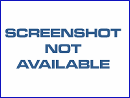
|
The Photoshop Recovery tool provided by SysInfoTools Software is a user-friendly application to repair and recover Photoshop file. It's one of the best solutions in the online marketplace for Photoshop recovery. It supports PSD, PSB, and PDD files created by all popular versions of Adobe Photoshop, such as CS, CS2, CS3, CS4, CS5, CS6, CC, CC 2014, CC 2015, CC 2017, and the latest CC 2018. Being an easy-to-use application, any technical or non-technical user can use this software with ease. Download the free demo of this Photoshop Repair tool before purchasing its licensed version. By using the demo version, you can repair Photoshop file and save the recovered file without the layers. Also, the demo version saves a thumbnail in BMP format with the recovered file. Below are the prominent features of Photoshop Recovery tool: * Effortless Photoshop recovery in minimum possible time; * Repair PSD file and recover all the layers from it; * Repair PSB (large document format) file as well as the layers' properties; * Repair PDD (PhotoDeluxe image) file and fix the file components; * Batch recovery of multiple Photoshop files at a time; * Detect the information of the Photoshop files prior to recovery; * Easy-to-use application, i.e. no prior technical expertise is required; * Support all popular versions of Adobe Photoshop including the latest CC 2018; * Highly compatible with all major Windows-based operating systems including the latest Win 10; * Available with the demo version for free evaluation
|


|
|